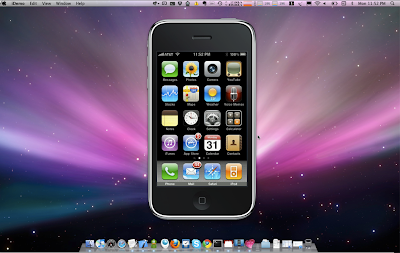 Have you ever wanted to show your iOS device on you computer but never knew how? I will show you how to, it's really simple. First, hop on to your computer and go download iDemo; once you are in the actual site click on your Operating System, Mac or PC, and let the download proceed. Once, complete, install the program/application and that's pretty much it, for the computer.
Have you ever wanted to show your iOS device on you computer but never knew how? I will show you how to, it's really simple. First, hop on to your computer and go download iDemo; once you are in the actual site click on your Operating System, Mac or PC, and let the download proceed. Once, complete, install the program/application and that's pretty much it, for the computer.Now, go to Cydia and type in ScreenSplitr or Display Recorder once you have that downloaded one of them open it from your home screen. The app will automatically return you to your home screen, if it doesn't just push the home button. Once, you have done that, it should say "On" on the icon itself. Now open iDemo on your computer, your computer should automatically find your iOS device, assuming that you are on the same network. Afterwards, iDemo should find your device, click on it and accept the sharing on your iOS device, and just like that you have shown your iOS device on your computer.
Thank You and Happy Tech(:
