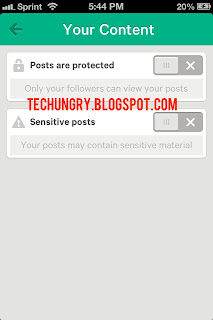 Hey guys before I start this post I just want to thank every single person that has visited my blog because very recently we have been breaking records and hitting a massive audience then what we used to receive, so I truly thank each and everyone of you. Alright so now that we got all that mushy stuff out of the way today I'm going to show you guys how to set your Vine account to private, this way all the vines you make and your entire account will not be able to be seen by anyone except those who you follow -- obviously.
Hey guys before I start this post I just want to thank every single person that has visited my blog because very recently we have been breaking records and hitting a massive audience then what we used to receive, so I truly thank each and everyone of you. Alright so now that we got all that mushy stuff out of the way today I'm going to show you guys how to set your Vine account to private, this way all the vines you make and your entire account will not be able to be seen by anyone except those who you follow -- obviously.Alright so let's begin, I don't want to make this a long boring article so I will show you guys a step by step guide on how to do so, for both iOS and Android.
Steps
MAKE SURE YOU UPDATE THE VINE APP TO THE LATEST VERSION!
1) Open up the Vine app, and tap on the house icon followed by your "Profile"
2) Afterwards tap on the big "Settings" button you cannot miss
3) Scroll down just a bit and tap "Your content"
4) Turn the slider on or off to either your posts are protected* or sensitive posts**
* - Only your followers can view your posts
** - Your posts may contain sensitive material
Enjoy
~techungry1
