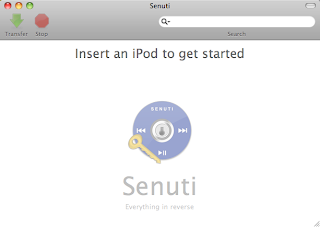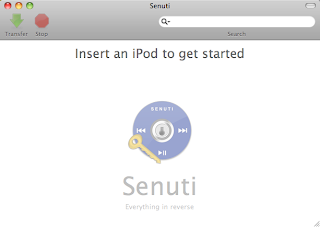Let's say you switched from PC to a new Apple computer and you want to transfer the songs from your iPhone/iPod/iPad and put them on your new computer's iTunes. How do you do it? With an application called Senuti. This is a 30 day trial of the application, but you only need it once so don't bother wasting you money on it, unless otherwise. So download the application, launchd the .DMG and you will notice that it said go to iTunes, and go to preferences than under the Device tab, check the box "Prevent iPods, iPhones, and iPads from syncing automatically." Now quit the Senuti application and relaunch it. Once you do that open the application and it will tell you to insert an iPod/iPhone/iPad to get started and after 5 seconds or so all of your content will show up. Now to transfer them to iTunes all you need to do is select everything, (Command+A) and click transfer button on the upper left hand corner. Now all you need to do is open iTunes and BAM! All your content is now on iTunes.
-Thanks for reading & Happy Tech(:
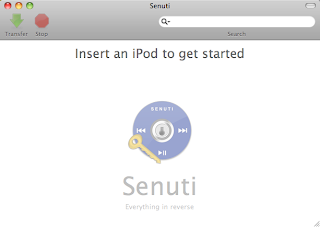 |
| Senuti Application |